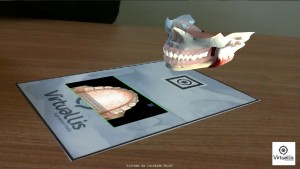 Not long time ago a student in Medicine, or a reader of any medical journal, might have wondered during reading: “how would my understanding of this topic improve if I had the opportunity to interact, at this very moment, with the model of this or that part of the human body and all the involved systems?” Surely, at that time, the same student or reader would have expected that, from a technological point of view, this would be impossible. Similarly they would have asked themselves “will it happen one day”?
Not long time ago a student in Medicine, or a reader of any medical journal, might have wondered during reading: “how would my understanding of this topic improve if I had the opportunity to interact, at this very moment, with the model of this or that part of the human body and all the involved systems?” Surely, at that time, the same student or reader would have expected that, from a technological point of view, this would be impossible. Similarly they would have asked themselves “will it happen one day”?
The answer is: yes. This technology already exists, it has advantages never imagined before, and it is called Augmented Reality.
The main benefit of this technology is the ability to physically manipulate each 3D element, and in the case of medicine, any system of the human body represented in 3D. Whereas in common 3D software object manipulation is mostly achieved via the mouse, in the case of augmented reality it is possible to manipulate the 3D objects physically, by interacting with the layers, animation and so on, thus allowing a better assimilation of the content with respect to traditional e-learning approaches. This is because everything seems “more real” than when we have only one element in 3D on a computer screen.
The video below shows an interesting project by Virtuallis, a Brazillian company that partners with Inglobe Technologies. It is made by means of the ARmedia Plugin for Autodesk 3ds Max and relates to the medical theme of dental prostheses.
The study of dental implants with augmented reality has different goals:
- Colleges, students in medicine or dentistry: each student can study a virtual prototype of the prosthesis in 3D.
- Technical books in Medicine: the addition of augmented reality to written information makes learning more effective (see also our Whitepaper on Augmented Reality and Printing)
- Unlike the physical prosthesis, the virtual model is never harmful, it does not break-out and can always be updated.
Click here to download the .armedia file used in the video and test the example. To test it, first of all download the ARmedia Player here and install it. Then print the marker that you find in the archive and double click the .armedia file.
And this one is the iOS counterpart that can be viewed with the mobile ARplayer.
This post is also available in: Italian
